How to be an Impulse Brand Ambassador
Brand ambassador app code: {var:eventCode}
Welcome to Impulse
Impulse delivers pictures from the photographer's camera to the guest's phone in less than a minute. Guests signup with a selfie, and instantly receive their pictures as they are taken.

Your role? Be the human engine behind that magic. You welcome guests, guide them through sign-up, and make the experience feel effortless.
You’re more than an ambassador, you’re the spark that makes live events unforgettable. Every interaction you create is a memory that will forever live in their camera roll.
The vibe you bring determines whether guests engage or walk by. Your energy = the activation’s success.
Core Responsibilities
Proactively invite guests to participate.
Explain the experience in one sentence: "Every photo you’re in all day/night will be texted straight to you if you just sign up once for free!". We'll go through a few more tips on communication in a future section.
Guide sign-up via:
Impulse Brand Ambassador App: You can take a picture with the app and register multiple phone numbers at once. More details in the next section.
QR code self-serve flow: Guests scan + enter info on their device
Encourage opt-ins (“This is how you’ll get your photo!”).
Ensure every interaction feels fun, fast, and brand-right.
We'll walk you through how both ways to sign-up work and then we'll give you some tips on how to communicate with guests
Using the Impulse Brand Ambassador app
The Impulse Brand Ambassador app lets you take a picture of a group of guest and have them enter all their phone numbers at once.

Download the app: You can install the Impulse Brand Ambassador app on your iPhone, or some iPads might be provided at the venue depending on the production of the event.
Open the app and enter your event code: {var:eventCode}
Allow the camera permission
You only needed to do the previous steps once. You should now see the camera screen

Take a picture of 1 or several guests, make sure you're not too far, their face must be clearly visible in the picture.
Ask each guest to enter their phone number: you can ask them to spell it out or let them enter it themselves, depending on what feels right for the moment.
Once all the numbers have been submitted, you'll be taken back to the camera screen. It will indicate when it's uploading the picture.
Guests will start receiving their pictures!
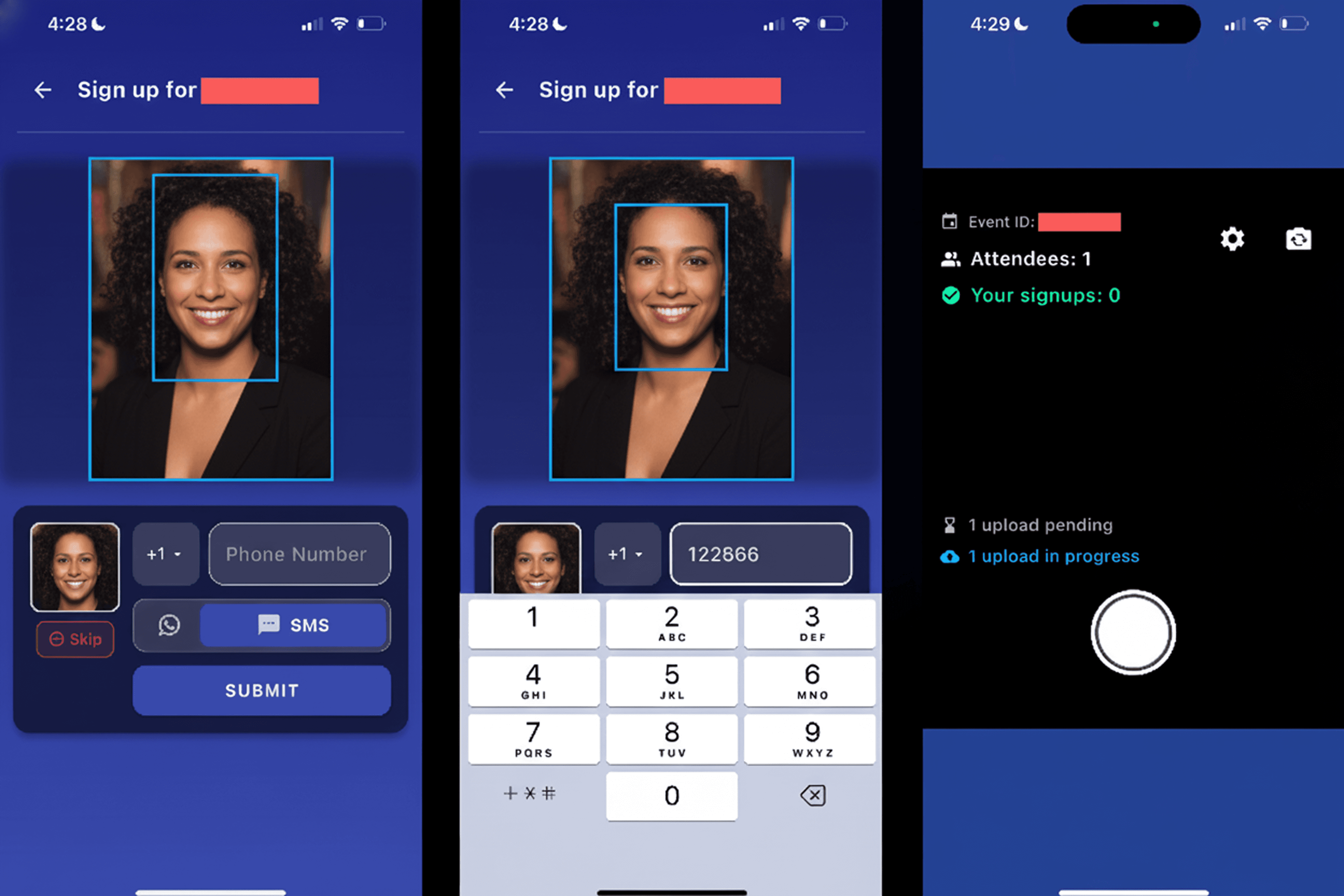
If you get errors:
Check your internet connectivity
You might be taking pictures from too far, if the face is too pixelated in the preview, take the picture again from closer.
Using the QR code self-serve flow
You might see throughout the space some QR code to signup for Impulse, this is another way people can signup for Impulse using their phone.
After scanning the QR code guests are taken to a signup page:

Communicating with guests
Your Vibe Sets the Tone
Smile, stay approachable, keep the energy high.
Lead with curiosity: “Do you want to see all your pictures from today?”
Be proactive, don’t wait for guests to come to you.
If you can, follow a photographer around: people will want to signup right after the photographer snaps their picture.
Quick Pitch Formula: Approach → Invite → Sign-Up → Celebrate
“Hey, want a free photo?”
“Scan this, it’s super quick.”
“Great, you’ll get it instantly along with any other photos you’re in all night.”
“Looks awesome! Post it, tag [brand]!”
Handling Hesitation
Respect a “no” invite them to enjoy the moment anyway, sign-up isn’t mandatory.
Keep explanations short (“Your info is only used to send your photos and, if you choose, future updates from the brand”).
